How to Download Videos from Instagram
Process
- Open Instagram app.
- Search for a video.
- Tap on the video.
- Tap on the three dots at the right corner of the video.
- Select "Share to..."
- Tap on your video downloader.
- Lastly tap on "Copy All" below the video and the video will be saved to your phone.
- This is the time to check your phone media if download was successful.
Watch video for a complete guide on how to download videos from Instagram. Super Cool Easy Method. Enjoy!
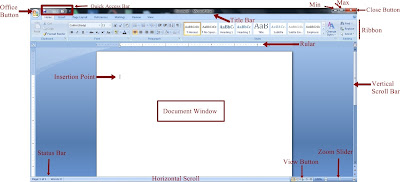
Comments
Post a Comment