How to Download Videos from Facebook
Let's go through the process of downloading videos from Facebook.
Process
- Open Facebook app.
- Tap on the TV icon above.
- Tap on the three dots at the top right corner of the video you want to download.
- Click on "Copy link."
- Wait to read: "Link to post copied to
clipboard." - Leave the Facebook area for your Video Downloader app.
- The link you have copied will paste
automatically on the video downloader.
- Wait for video to download.
- Complete.
- Your video should already be saved on your smartphone.
You may also like:
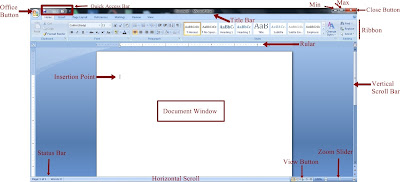

Comments
Post a Comment