Computer Keyboard Shortcut Keys
This post focuses on Windows, Microsoft Word, CorelDRAW and Web Browser shortcut.
Alt + F4 To close active window(s) and to perform computer shutdown.
Alt + F For menu options in current program.
Alt + Tab To switch between tabs.
Ctrl + A To highlight all items in an document or page.
Ctrl + B To bold highlighted texts.
Ctrl + C To copy selected items.
Ctrl + F To find word(s).
Ctrl + I To italic highlighted texts.
Ctrl + N To start a new page.
Ctrl + O To open existing document.
Ctrl + S To save current document.
Ctrl + U To underline highlighted text.
Ctrl + V To paste copied items.
Ctrl + X To cut selected items.
Ctrl + Y To redo action.
Ctrl + Z To undo action.
Ctrl + End To go to the end of a document.
Ctrl + Home To go to the beginning of a document.
Ctrl + Alt + Del To open task manager.
Ctrl + Shift + C To copy formatted texts.
Ctrl + Shift + V To paste formatted texts.
F1 For Windows help and support.
F2 To rename selected items.
F5 To refresh active Windows.
Shift + arrow keys, To highlight texts in the direction of the arrows.
Shift + End To highlight texts from left to right in a single line.
Shift + Home To highlight texts from right to left in a single line.
WIN + any of the arrow keys (left, right, up or down) is used to resize the computer window.
WIN + E To open file exploral.
WIN + F To search on Windows.
WIN + L To lock computer screen.
WIN + M To minimize all open windows.
WIN + R To open run on Windows.
WIN + F1 For Windows help and support.
Alt + F3 For lens effect.
Ctrl + C To copy.
Ctrl + D To duplicate.
Ctrl + E To export.
Ctrl + F5 For graphics and text styles.
Ctrl + F11 For symbols and special characters.
Ctrl + G To group items.
Ctrl + I To import documemt.
Ctrl + J For options.
Ctrl + K To brake texts apart.
Ctrl + O To open existing document.
Ctrl + N To start a new document.
Ctrl + P To print.
Ctrl + Q To convert outline to object.
Ctrl + R To repeat.
Ctrl + S To save.
Ctrl + T To format text.
Ctrl + U To ungroup items.
Ctrl + V To paste selected items.
Ctrl + X To cut selected items.
Ctrl + Z To undo action.
F1 For CorelDRAW help.
F2 For zoom tool.
F3 To reduce viewing size.
F4 To zoom all items.
F5 For free hand tool.
F6 For rectangle tool.
F7 For eclipse tool.
F8 For text tool.
F9 To view in full screen and to return.
F10 For shape tool.
F11 For fonty fill.
F12 For Outline pen.
Web Browser Shortcuts
Windows and Microsoft Word Shortcuts
Alt + F4 To close active window(s) and to perform computer shutdown.
Alt + F For menu options in current program.
Alt + Tab To switch between tabs.
Ctrl + A To highlight all items in an document or page.
Ctrl + B To bold highlighted texts.
Ctrl + C To copy selected items.
Ctrl + F To find word(s).
Ctrl + I To italic highlighted texts.
Ctrl + N To start a new page.
Ctrl + O To open existing document.
Ctrl + S To save current document.
Ctrl + U To underline highlighted text.
Ctrl + V To paste copied items.
Ctrl + X To cut selected items.
Ctrl + Y To redo action.
Ctrl + Z To undo action.
Ctrl + End To go to the end of a document.
Ctrl + Home To go to the beginning of a document.
Ctrl + Alt + Del To open task manager.
Ctrl + Shift + C To copy formatted texts.
Ctrl + Shift + V To paste formatted texts.
F1 For Windows help and support.
F2 To rename selected items.
F5 To refresh active Windows.
Shift + arrow keys, To highlight texts in the direction of the arrows.
Shift + End To highlight texts from left to right in a single line.
Shift + Home To highlight texts from right to left in a single line.
WIN + any of the arrow keys (left, right, up or down) is used to resize the computer window.
WIN + E To open file exploral.
WIN + F To search on Windows.
WIN + L To lock computer screen.
WIN + M To minimize all open windows.
WIN + R To open run on Windows.
WIN + F1 For Windows help and support.
CorelDRAW Shortcuts
Alt + F3 For lens effect.
Ctrl + C To copy.
Ctrl + D To duplicate.
Ctrl + E To export.
Ctrl + F5 For graphics and text styles.
Ctrl + F11 For symbols and special characters.
Ctrl + G To group items.
Ctrl + I To import documemt.
Ctrl + J For options.
Ctrl + K To brake texts apart.
Ctrl + O To open existing document.
Ctrl + N To start a new document.
Ctrl + P To print.
Ctrl + Q To convert outline to object.
Ctrl + R To repeat.
Ctrl + S To save.
Ctrl + T To format text.
Ctrl + U To ungroup items.
Ctrl + V To paste selected items.
Ctrl + X To cut selected items.
Ctrl + Z To undo action.
F1 For CorelDRAW help.
F2 For zoom tool.
F3 To reduce viewing size.
F4 To zoom all items.
F5 For free hand tool.
F6 For rectangle tool.
F7 For eclipse tool.
F8 For text tool.
F9 To view in full screen and to return.
F10 For shape tool.
F11 For fonty fill.
F12 For Outline pen.
Web Browser Shortcuts

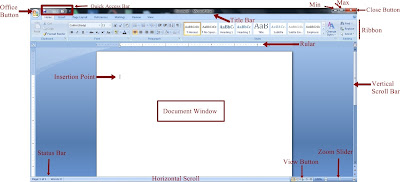
Comments
Post a Comment