Web Browser Shortcuts
What is a Web Browser?
A web browser or internet browser is commonly referred to as a browser. It is a software application for exploring information on the World Wide Web.
There are lots of web browsers out there but this post will cover shortcuts of these popular browsers; Chrome, Firefox, Safari, Explorer and Opera Mini.
Note: while most shortcuts on this post are general to Google Chrome, to some browsers, the shortcuts may not have similar functions or does not function at all.
Shortcuts
Keyboard Keys
|
Functions
|
Browser
|
| Alt | Opens Menu. | Not general |
| Alt + D | Highlights the URL on the browser bar. | General |
| Alt + ← | To previous web page (back). | General |
| Alt + → | To previous web page (forward). | General |
| Ctrl and click on a link | Opens link in a new tap. | Not general |
| Ctrl + D | Adds to bookmark. | General |
| Ctrl + E | Place console in search area. | General |
| Ctrl + H | History | General |
| Ctrl + I | Has different functions to different browser. | Not general |
| Ctrl + J | Download page. | Not general |
| Ctrl + L | Same as Alt + D | General |
| Ctrl + N | Opens new window. | General |
| Ctrl + T | Opens new tab. | General |
| Ctrl + Tab | Moves/switch to next tab. | General |
| Ctrl + U | Opens original source code of any web page. | Not general |
| Ctrl + W | Closes current open window. | General |
| Ctrl and + | Zoom out. | General |
| Ctrl and - | Zoom in. | General |
| Ctrl + 0 (zero) | Returns page actual size. | General |
| Ctrl + 9 | Switch to the last tab. | Not general |
| Ctrl + Shift + Delete | Clear browser history. | Not general |
| Ctrl + Shift + J | Opens browser console (developer tools.) | Not general |
| Ctrl + Shift + N | Incognito mode. | Not general |
| Ctrl + Shift + P | Private browser. | Not general |
| Ctrl + Shift + T | Undo closed tab. | Not general |
| F1 | Help | Not general |
| F5 | Reload page. | General |
| F10 | Same as Alt | Not general |
| F11 | Opens and exit full screen. | General |
| Shift and click a link | Opens link in new window. | Not general |
| Shift + F7 | Turns caret browsing on or off and opens style editor in Firefox. | Not general |
| Space key | Scroll down. | General |

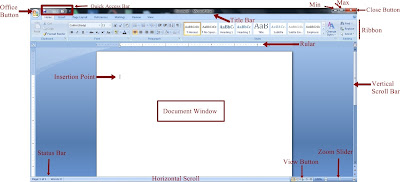
Comments
Post a Comment