HOW TO SEND ONE MESSAGE TO MULTIPLE E-MAIL ADDRESSES (BULK E-MAILS)
First, you’ll need a computer, good connection to the internet, then, have all email addresses you would like to send message(s) to, ready.
1. GMAIL ACCOUNT
- Create a gmail account or log-in to your already existing account.
- Click on Compose to start a message with a subject name.
- Save the message to draft.
2. GOOGLE DRIVE
Click on the google apps icon close to your profile photo on the top-right corner of your computer screen.
- Select/hit on drive.
- Hit on the button that says “New.”
- Select Google Sheet (you may need a little knowledge of MsExcel to be able to work with the sheet).
In the opened google sheet, you may want to write a title on the untitled single column at the top left side directly above the displayed menu.
3. COPY EMAIL ADDRESSES
Leave the page (google sheet) and go copy the email addresses you want to send message to, or click ‘File’ on the top menu and select import to get the addresses if you already have it saved in MsExcel.
Email addresses should be imported to or paste on Google Sheet starting from Cell A2 downwards. Cell A1 should be left for headings. Example “Email_Address, Names etc.”
4. USE YET ANOTHER MAIL MERGE
Locate ‘Add-ons’ on the same google sheet’s top menu and click on it. If you don’t already have Yet Another Mail Merge, click Get Add-ons before you can use it. (Using its free plan will only allow 50 free emails to be sent per day while its paid personal plan which cost $24 allows 400 emails per day).
But, if you have it already, select:
- Start Mail Merge.
- Click on continue.
- Wait a little.
You may be asked to select your preferred gmail account if you have more than one.
- Scroll down to click on allow and wait for it to load.
- Hit on continue.
You will be presented with a pup-pu that looks like the above image for you to:
- Type in sender’s name.
- Locate Email Template on the screen and select the message to be sent from your gmail draft.
- Tick the Track Emails Opened checkbox.
- Hit send button and OK button.


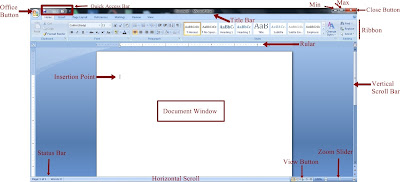

Comments
Post a Comment