HOW TO START A COMPUTER
Turning a computer on is the first thing a begginer need to know. Everyone using computers had their first experience on how to start a computer and it’s no shame having someone teach you how to go about it the first time. If you are reading this and which to DIY for the first time, all you need do is make sure the mouse, keyboard and monitor’s cables are rightly connected to the computer’s system unit. The monitor and the system unit should be connected to electricity before turning on the power source if it is a desktop. Then, on your devices, locate the power icon as seen in the image below.
POWER ICON
STEP 1
Locate the power icon on the system unit and push the button to turn it on.
Push the power button on the monitor too. FOR LAPTOP The laptop only require to be charged or plugged to a power source and flip the lid open to locate its power button. Then, follow the directives at step 2 below for laptop and desktop.
Wait for the computer to boot. Listen for sound. Do not panic when you hear a beep or two, and sound from the fan monitor, it is a slight noise indicating the spin from the hard drive. On the computer screen during RAM/system check there will be some text displayed about the operative system. It is a DOS prompt. Go ahead and hit the ENTER key on the keyboard.





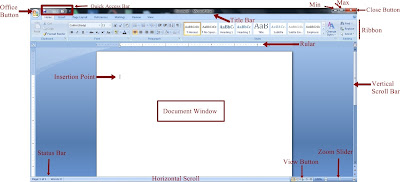
Comments
Post a Comment