Why Learn HTML When You Can Use Website Builder?
It is quite amazing how one can build stunning and customizable website in few minutes using any of those awesome website builder sites online.
Yes, and now you may want to know:
1. if you can use any website builder of your choice to build a website why do you need to learn how to build website with HTML?
2. And why are there still lots of website developers out there?
OK, the answers to the two questions are pretty simple.
It is because no matter how exquisite those themes all look on the computer or mobile screen there is/are some features the website owner would still wish to add.
If the website owner is already acquainted with HTML and CSS or any other languages associated with the web as an addition. This will save the website owner from running to a website developer all the time and will also save him/her money too.
There are lots of website developers because there'll always be high skills and techniques that they possess as professionals that non professionals will pay for.
Introduction to HTML
HTML has its unique structure. It begins with an open tag <> and ends with a close tag </>.
Example:
HTML opening tag:
<HTML>
HTML closing tag:
</HTML>
HTML is not case sensitive, that means it can be written with small letters or capital letters.
The language/code/elements are written in between the
open and closed tags.
<html></html>The structure of HTML page
Study:
<html>
<head>
<title>Within these tags is your page title.</title>
</head>
<body>
<h1>Within these tags is your main heading</h1>
<p> The ‘p’ tags stands for paragraph,’ it is used to begin a text within the ‘body’ tags and in the body tags appears all contents in a browser.</p>
<h2>In here is a sub heading</h2>
<p>Another paragraph begins.</p>
</body>
</html>
For Visual Learners
If you prefer visual learning, learn HERE.

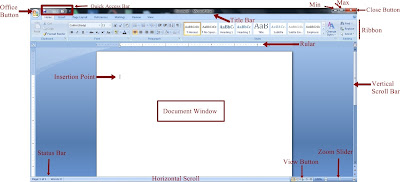

Comments
Post a Comment